- Get link
- X
- Other Apps
- Get link
- X
- Other Apps
Google Docs has been growing in popularity of late. It has been eating into the share of Microsoft in the office documentation market. The usability and portability that Google Docs provide was something that users had wished for. So how can Microsoft just sit and look. It also has its online Document and spreadsheet sharing service known as Office Live Workspace.
As a first look it may seem that it is as functional as Google Docs but actually it is not. It is more of an online sharing platform rather than an editing tool for Docs and spreadsheets.
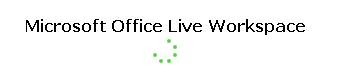
>> First of all you can goto Office Live Workspace Homepage
>> Sign in Using your Windows Live ID or get a new one ( your Hotmail.com and live.com Email IDs do act as Windows live ID )
>> Now you can select the desired Profile of your workspace - Either Office Live workspace or Office Live Small Business.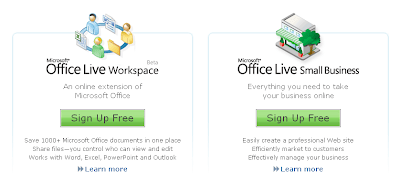
>> After logging into the workspace you can see the Interface as shown here.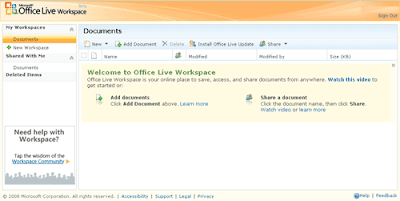
>> Select a new workspace from the Left Hand Side menu. It gives you a list of default workspace templates from which you may choose or a blank workspace.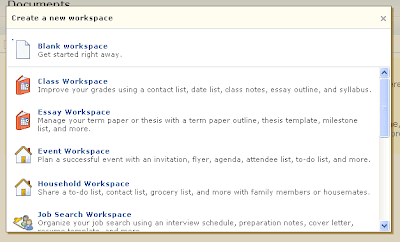
Try those out, and get in your reviews.
As I Mentioned it is not as functional as Google Docs, like you can upload a word document to it for sharing, but you can only view it and not edit it. But you can surely make notes on workspace.
Also you can create datasheets and later export it to excel sheets.
In order to make your offline Office Applications to work with Live Workspaces you will need to download Live Signin Assistant. Here is the Detailed Documentation.
Try out Office Live Workspace
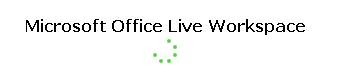
How to Get Started
>> First of all you can goto Office Live Workspace Homepage
>> Sign in Using your Windows Live ID or get a new one ( your Hotmail.com and live.com Email IDs do act as Windows live ID )
>> Now you can select the desired Profile of your workspace - Either Office Live workspace or Office Live Small Business.
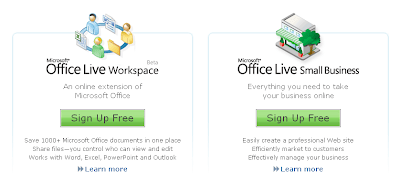
>> After logging into the workspace you can see the Interface as shown here.
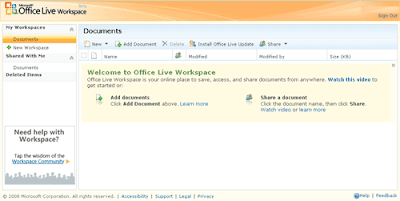
>> Select a new workspace from the Left Hand Side menu. It gives you a list of default workspace templates from which you may choose or a blank workspace.
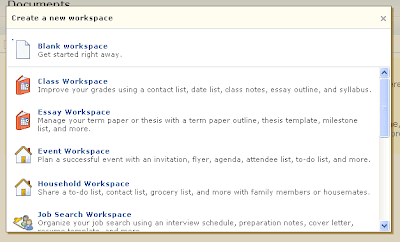
Try those out, and get in your reviews.
As I Mentioned it is not as functional as Google Docs, like you can upload a word document to it for sharing, but you can only view it and not edit it. But you can surely make notes on workspace.
Also you can create datasheets and later export it to excel sheets.
In order to make your offline Office Applications to work with Live Workspaces you will need to download Live Signin Assistant. Here is the Detailed Documentation.
Try out Office Live Workspace
Comments
Post a Comment
Use Real names , No Spam or Anonymous Comments (Commenting Policy)
All Comments are moderated
will small business workspace better for me ???
ReplyDeleteYou can try it out. They give you a subdomain for free and you can also register a domain with them, which gives you one year free.
ReplyDelete