- Get link
- X
- Other Apps
- Get link
- X
- Other Apps
Ever thought of making your friends to listen to what you are listening to?? Just to make them listen to your music , your MP3 ... Now that almost every user uses one or another Instant Messenger this thing gets simple and you can make your friends listen to your music. And believe me it requires no external tool or software.
So what you'll have to do...
- Unplug your Microphone
- Double click your volume icon in the system tray to open up the volume control
- Go to options and then properties and select recording and Press 'OK'
- You get the recording menu. In the recording menu select either Stereo mix or Wave and not the microphone.
- Fire up your favorite Instant Messenger program and call any of your friend.
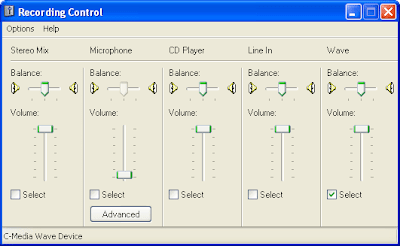 Whoa you are broadcasting your music. So your favorite messenger like Yahoo, Gtalk , MSN , Skype or whatever becomes your broadcast engine and that too without any external tool. The reason why we chose to unplug the Mic because many times in recording options the selected options changes from 'Stereo Mix' or 'Wave' to 'Microphone' and you don't want your friend to listen to any of the stray sounds .
Whoa you are broadcasting your music. So your favorite messenger like Yahoo, Gtalk , MSN , Skype or whatever becomes your broadcast engine and that too without any external tool. The reason why we chose to unplug the Mic because many times in recording options the selected options changes from 'Stereo Mix' or 'Wave' to 'Microphone' and you don't want your friend to listen to any of the stray sounds .So here it is, the broadcast engine is made , so listen to music and broadcast it too :D
Like this post?? Do Comment... :)
- Get link
- X
- Other Apps
Comments
Post a Comment
Use Real names , No Spam or Anonymous Comments (Commenting Policy)
All Comments are moderated
a little work and it rocks wow simply awsome......
ReplyDeletethanks bro.. :D
ReplyDeletenice re..:)
ReplyDeleteThanks a Lot... Actually You can do a multiple Broadcast using gtalk multimessenger http://www.corpseofattic.com/2008/04/make-gtalk-multimessenger-multiple.html
ReplyDeleteand this trick. Try it.